
The simplest way to capture Wi-Fi frames
to Wireshark on Mac OS
https://www.adriangranados.com/apps/airtool
Sure – anyone can download and run Wireshark on a Mac… just download it here:
https://www.wireshark.org/download.html

But if you want full control over your captures… like changing the Link Layer options:

Or perhaps wanting to change the channels, channel bandwidth, or RF bands:
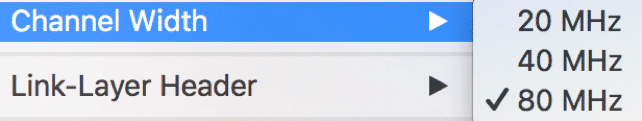
Then this free tool might be just the thing you were looking for!
Note: If you are wondering what the different Link-Layer Header types are, Adrian has posted a good blog that explains them: https://www.adriangranados.com/blog/link-layer-header-types
You can have it capture from ALL 2.4 GHz channels, ALL 5GHz channels or BOTH… or of course, as with all other tools from the great Adrian Granados – you can configure a custom channel plan as well.
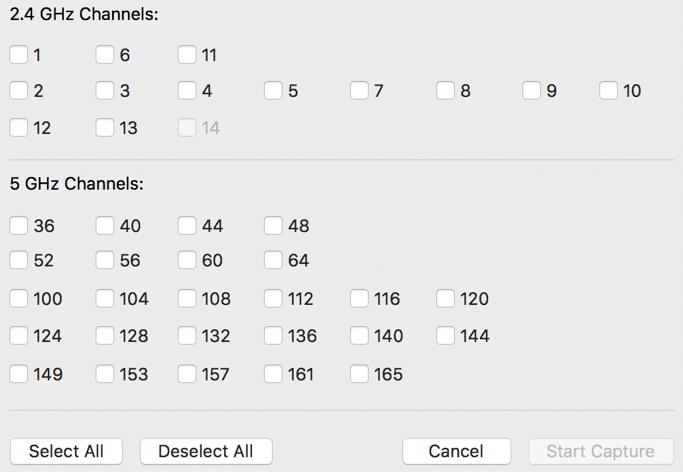
Including how long to dwell on each channel and the groupings of 5GHz channels you may want to opt in/opt out of.
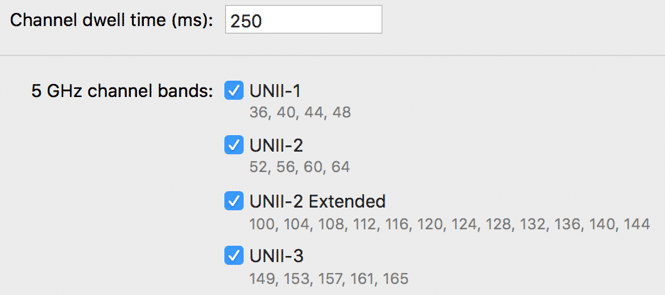
After collecting data, AirTool allows you to automatically save, and even open in Wireshark, Omnipeek, or WiFiExplorer. You can also connect the output to head over to either CloudShark or Mojo Packets for further analysis.
If you need to capture and analyze Wi-Fi frames, and you have a Mac OS device… you NEED this app.
Head over to Adrian’s website for other great tools. This one is free… but please be supportive of all Adrian’s work. He is really looking out for the Wireless LAN Professional community and building tools we need and love.

