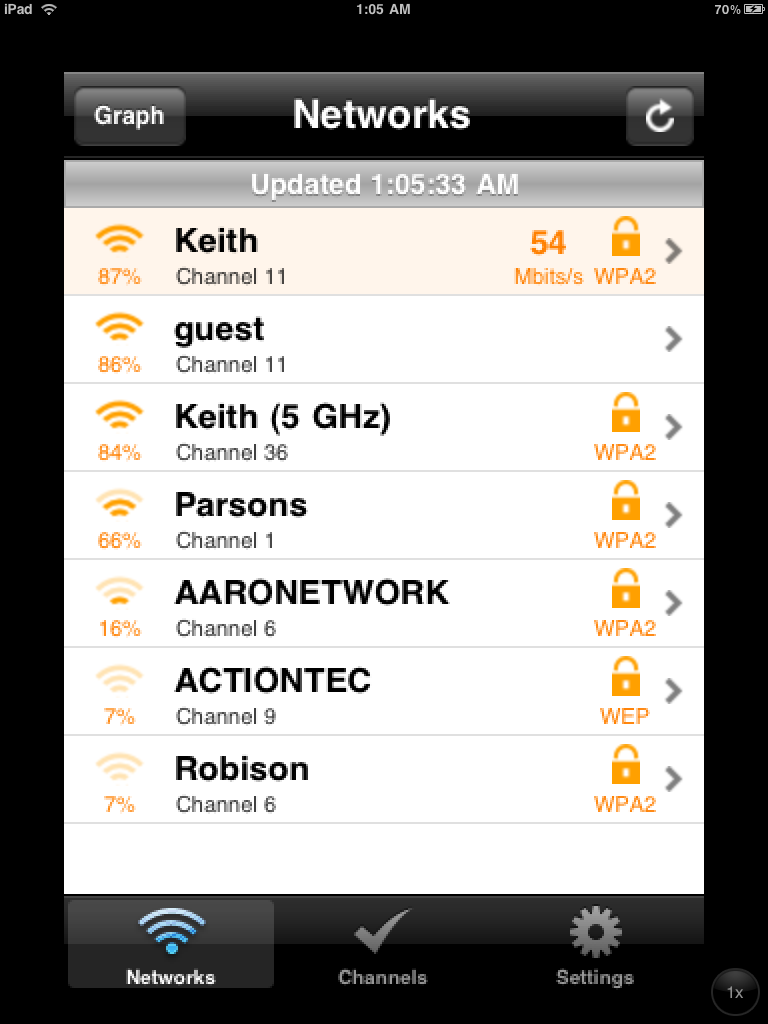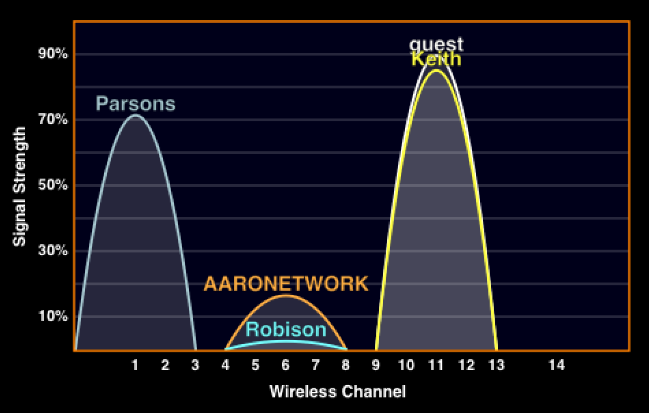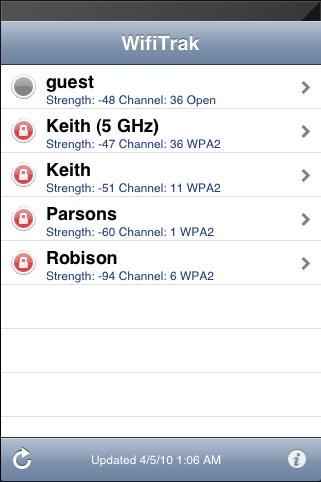I have in the past posted about a variety of iPhone/iPod Touch apps that could/should be used by Wireless LAN Professionals. Items that might make your life as an IT professional a little easier.
Here are the links to those posts and some from George’s website.
http://wirelesslanprofessionals.com/rf-toolbox-iphone-app/
http://wirelesslanprofessionals.com/network-apps-for-iphone-revisited/
http://wlaniconoclast.blogspot.com/2009/04/wlan-professionals-portable-toolkit.html
http://www.my80211.com/product-reviews/2010/1/4/iphone-app-iphone-network-sniffer.html
http://www.my80211.com/home/2009/12/12/iphone-app-wifi-scanner-wififofum.html
I’ve had a day and a half or so to play with the new Apple iPad. (OK, I didn’t get much time to play with it today with all the family over for Easter dinner… they did enjoy themselves…)
Next week I’ll be doing more tests on the device using Protocol Analyzers and Spectrum Analyzers to get a bit more detail. But here goes for a ‘first pass’ on the device from a WiFi perspective.
Remember all those Wi-Fi apps that were removed from the iTunes store awhile back. Well, if you had downloaded/purchased those, and they are still in your personal iTunes, you are in luck. They work just fine on the new iPad. In fact, more than fine!

I was very impressed in whatever coding these developers used. The iPhone and iPod Touch only had 802.11b/g radios in the 2.4GHz range using 20MHz channels. But in my preliminary tests, those same Wi-Fi applications, when run on an iPad report with full dual-band 802.11n capabilities.
These older iPhone apps now report 40MHz wide channels (or 20MHz) in both the 2.4GHz and 5GHz range. Like some coders were either planning ahead, or the SDK automatically adapted with the advent of the iPad. Either way, I’m quite pleased!
Now these apps were not designed with the much larger screen of an iPad, yet they still work fine, just look either too small in the center of the iPad screen, or if you click the 2X button look too ‘chunky’ with blown up text with artifacts.
Not all iPhone apps worked on the iPad… but I’m amazed that most worked as well as they did in spite of the hardware platform and Wireless NICs being so different. Chock it up to a robust Apple SDK!
Below are some examples of the different Wi-Fi apps running on the iPad. More detailed packet-level analysis will be forthcoming.
On a side note. This little device is simply amazing. You WILL be using one in your future. From my 73-year-old mother, to 5-year-old great nephews, to all sorts of family in between. They all ‘Got It’ by just holding it, playing with the interface, and using it in their own way. Checking on blogs, updating Facebook, playing games, checking RSS Feeds, reading books, watching movies, looking at Comics, answering e-mails, and many many other tasks, the iPad just worked. Everyone was smiling and enjoying the experience.
For hard-core CLI-type folks, this isn’t anything you’d want… and people will have lots to say about what the iPad isn’t. But what it is, is… just great technology that works. Works the way people expect technology to work.