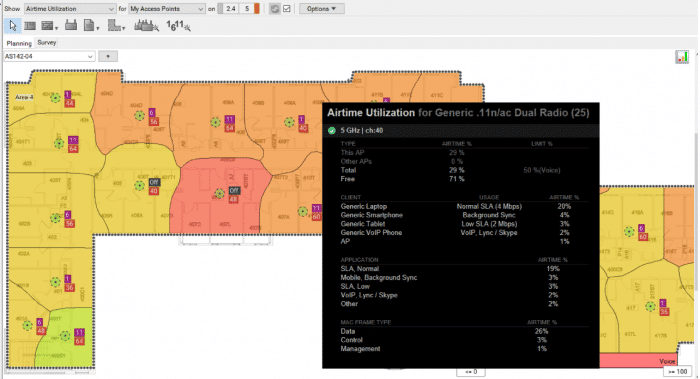What’s New with ESS?
In episode 101 of the Wireless LAN Professional Podcast, Keith sat down with Jussi Kiviniemi from Ekahau to talk about some of the latest updates to Ekahau Site Survey (ESS) software. The latest version of the software ESS 9.0, makes it one of the “most comprehensive Wi-Fi capacity tools”.
Click here to read all about the Ekahau Site Survey (ESS) 9.0 updates from Ekahau’s blog
New Automatic Planner
This update to Ehakau Site Survey is about improving and making the planning of site surveys easier. The previous Ehakau planner placed the access points for you based on your requirements on the map or several maps at a time and then configured the channels on the AP. The previous version of the automatic planner, while it provided great insights to the WLAN professional, had a few shortcomings
- It tended to over populate the numbers of AP’s in high-density scenarios
- The tool did not account for high capacity areas vs low capacity areas within a single project
The new ESS 9.0 allows you to define multiple different types of high capacity areas such as lecture halls and class rooms. The new update gives you the ease and ability to draw different zones on the floor plans.
Airtime Utilization Visualization
One concern every Wi-Fi Professional must consider when completing a site survey is “How do I make sure that the capacity is sufficient?”
Ekahau’s latest version, ESS 9.0 address this by accounting for a few things:
- number of clients
- distribution of the clients
- number of spatial streams
- applications running on the clients
- frequency of these applications.
This major improvement will not only make it easier for the planning of site surveys but also save the WLAN professional a lot of time.
The Airtime Utilization Heat Map covers:
- Number of SSIDs
- Identification the Legacy Data enabled
- Supports dual-5GHz as well as disabling 2.4 GHz radios including the Auto-Planner.
How do you go about accessing this latest version of the ESS?
If you are under support, the next time you launch the application, it will prompt you to download the latest version, follow the instruction and allow the installer to run. Once this is complete, you will have all the latest features added.
For those who do not have support, contact the sales department at www.ekahau.com or go to their online store and check to see if it is available in your country. If not available, contact your local distributor to assist with your updates.
Be sure to listen the whole conversation with Jussi and Keith and continue to voice your suggestions to Ekahau through Twitter at #ESSRequest or you if have more questions – you can reach out to him via twitter @JussiKiviniemi .
Also check out the other episodes of our WLAN Pros Podcast.