This week’s podcast includes a great segment with Chris O’Donnell of Vocera on things to think about when designing Wireless LANs for Voice Deployment. Chris’ experience as a CWNE who has focused on voice WLANs brings some great ideas to this important topic.

Followed by Andy Traub, a business technology coach and consultant, speaks with us about Online Tools that help make your business life better. As co-host of the Business Tech Weekly Podcast, Andy has some helps and tips on using these tools that help him, and can also help you as well.

In addition to the ideas and topics covered in a previous blog post on “Designing for Voice is a Big Deal!” – Chris and Keith discuss some additional ideas on how to design for Voice over Wireless as noted below.
- Be aware of SSID/WLAN counts – as each SSID needs to advertise its beacons on each interval. Imagine 8-16 SSID’s beaconing and probing and trying to also pass time sensitive VoIP traffic.
Many “high performance” networks today are designed with low 802.11 basic rates enabled. Sending beacons at 1mbps is not conducive to good capacity design and imagine the above scenario when transmitting each beacon at 1mbps. WVoIP traffic will be in a traffic jam and this also creates even more co-channel interference in the environment. I have seen channel utilization at 40%+ with just 802.11 management traffic alone (no data). - Be sure to properly mount AP’s and antennas. We would think this is fundamental but many designers today are still unaware of the implications of improper RF design and it’s affects on retries/errors and connection reliability of a WVoIP system due to multipath and compromised antenna diversity. This would also include using “carpeted office non-challenging RF AP’s” in a very complex and challenging RF environment just to save money.
- Keeping in mind that some WLAN applications using Multicast for delivery of packets (broadcast and PTT applications), imagine when you have that same lower 802.11 basic rate (e.g. 1mbps) and sending all multicast at that rate. That would surely cause voice quality issues and interruption to the WLAN due to the slow downstream flood of frames. This is important as Multicast is normally sent at the lowest “basic” data rate specified in the AP/Controller.
- Authentication timeouts on 802.1x systems. Setting your authentication timeouts to a short interval (say 15 min) will cause FULL 802.1x roams even in the presence of fast secure roaming key caching mechanisms such as Cisco’s CCKM and PKC/OKC. Recommend setting timeouts to a full user shift to minimize interruptions to the network during work hours.
- RTLS designs can also have a negative impact on WVoIP networks due to required AP location (more perimeter) and inducing more co-channel interference. Just because you needed to add 5-10% AP’s for accurate location tracking, does not mean you need them to service the network. RF monitor mode AP’s work great at RTLS with also preserving the physicians creed of “do no harm”. AP’s installed mainly on the perimeter of the building can cause excessive roaming points in hallways (due to cell edges) and this is where users are very mobile and in conversation with WVoIP products.

Tech Tools That Make Business Life Better
– Andy Traub

1) Google mail
a) Conversational email
b) Automatic labeling
c) Multiple in boxes
d) Archive – don’t delete e) Calendar/chat/documents

2) Google Documents / Dropbox
a) Web based – accessible from anywhere
b) Share w/ collaborators
c) Automatic backup / syncing
d) Different file types

a) Shortcuts for my shortcuts
b) Add-ons – weather, accessing google voice, add html signature to my google mail
c) Permatabs – never close
d) Favicon – Shrink my tab to just the favicon
e) IE tab add-on
f) Screen grab – copy entire page, selection of a page or just the viewable portion
g) Sync bookmarks between browsers – xmarks
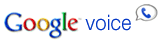
4) Google Voice Phone
a) Phone # linking to my real phone lines
b) Customized widgets on different pages that direct visitors to different voice mail messages or
phone lines
c) Archived call records incorporated with my other Google contacts

5) Posterous
Update multiple blogs / sm networks with one post via an email message or using a bookmarklet in my browser by clipping portions of a web page then posting it to my sites.

6) Logmein.com
Remote desktop access
On-line collaboration/meetings for free with individuals for screen and file sharing
We’d love to have you subscribe to our RSS feed – just click the button in the upper right corner of the web page. Until next week, thanks for listening!
If you have any feedback on the show – please drop an e-mail to [email protected].














